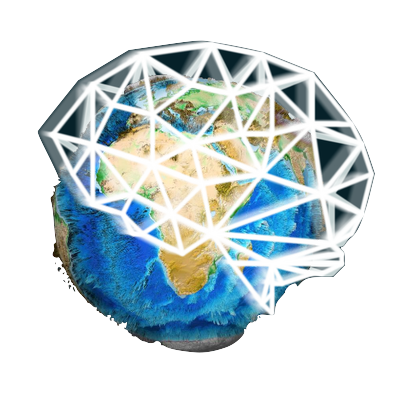Info for Speakers and Invited Guests
Thanks so much for contributing to this workshop. Although the format isn’t at all what any of us expected a few months ago, we think that with your continued engagement, we can still learn a lot and enjoy ourselves on the 26th. With that in mind, please be prepared to bear with us as we adjust to the virtual format.
Connecting to the Zoom Conference Call
Speakers are asked to join our private zoom conference before the beginning of their sessions. Each speaker/invited guest should have received a link via email (search “AI for Earth Sciences” or “zoom” in your inbox) which enables them to enter the password-protected zoom conference room. Please let us know asap if you did not receive this link.
Zoom attendees must completely close the ICLR stream before unmuting their mic on the zoom conference (seriously - you will regret it if you don’t)
Speakers must join for their session, but need not stay all day. All speakers and invited guests are free to drop in and out of the zoom conference as their schedule allows. The audio/visual experience will be superior on the livestream link, however, you’ll need to be present for the Q&A on zoom.
Important Zoom Details:
- It is imperative that you close the ICLR livestream before unmuting yourself on the zoom call! Feedback from the audio can really disrupt the system. Simply muting the livestream is not guaranteed to prevent audio interference as some browsers will auto-reload the with the stream unmuted - so please close the tab.
- Please use headphones and a dedicated microphone (if possible) to minimize unexpected noise.
- Your microphone will be automatically muted when you join the zoom session. Speakers will be unmuted for the Q/A session.
- Slideslive recommends changing the preferences in Zoom so that you stream “HD” video.
Session Flow:
Each talk will proceed as follows:
1) Introduction of the speaker and paper by the session chair via zoom (speaker stays muted).
2) Slideslive streams the pre-recorded video.
3) Speaker should close the livestream.
4) A live zoom Q&A session with the speaker. At this point, we will un-mute the speaker’s audio. Most of the questions will be sourced from the audience through our slack channels and read by the session chair. Questions may also be asked directly through “raised hands” in zoom from other speakers or invited guests in your session.
A technician from slideslive will help us with timing as we will need to induce a delay of up to one minute when switching from the pre-recorded videos to Q&A. This directive will (likely) come from an audio/visual countdown in zoom from the slideslive user. Be aware that it is probably going to feel a bit clunky (at least at first) in the zoom conference room, but should look fairly natural in the livestream. For reference, you can think of the zoom call as backstage, whereas the livestream will be the audience.
Please message your chair directly using the zoom chat function if you have a question during the session. For questions before your session starts, contact us via slack in the #asktheorganizers channel.
Feel free to ask questions to other speakers in your session during the Q&A by raising your hand. The moderator will unmute you for the duration of the conversation.
If something isn’t working right for you, or you have a tip to improve session flow, please don’t hesitate to message the organizers. We are learning as we go, and are very open to input.
Start times in in PDT for each session are:
| Time | Session | Session Chair |
|---|---|---|
| 7:00 | Atmospheric Science | Kelly |
| 8:10 | Hydro and Cryospheres | Karthik |
| 9:10 | Solid Earth | Kelly |
| 10:00 | Theoretical Advances | Johanna |
| 11:30 | Remote Sensing | Johanna |
| 12:30 | EnviroNet | Karthik |
| 14:30 | Keynotes | Karthik |